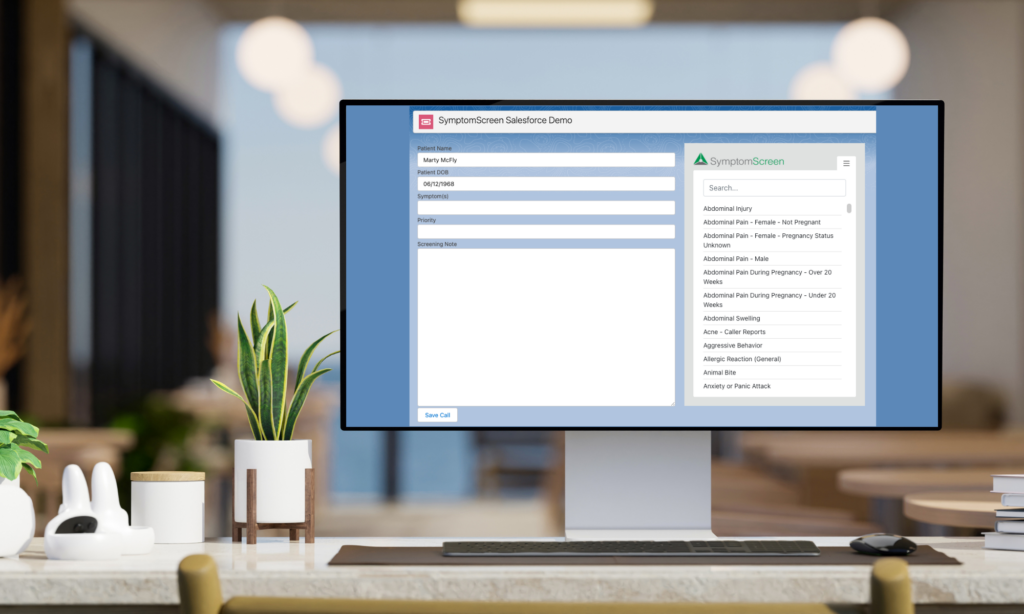Your schedulers or call center agents take a lot of calls during a shift, so they have to be able to handle calls quickly. Avoiding switching between programs can keep call times shorter and simplify your agents’ workflow.
We commonly hear of call handle times in a 2-3 minute range. SymptomScreen is just a small portion of that time – the average time spent using SymptomScreen for screening is just 17 seconds. So avoiding switching back and forth between programs on every call can be quite valuable.
To reduce call times and simplify workflows, SymptomScreen can be embedded in Epic or Cerner EMRs, in Salesforce, or in any custom web-based software. For example, here is SymptomScreen embedded into a simple Salesforce application:
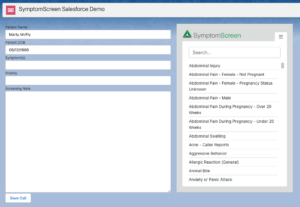
When embedded into Salesforce or your own custom application, SymptomScreen can return “discrete” data so that you can do reporting based on symptoms and outcomes. Or your software can start a particular workflow like scheduling an appointment or transferring the call to a triage nurse based on the priority of the call.
Click here to contact us if you would like to learn more about embedding SymptomScreen in your software.
Other Integration Options
In addition to embedding the SymptomScreen “user interface” into your software, you can also use SymptomScreen’s logic by API so that your development team can create your own user interface. This lets you use SymptomScreen prioritization in chat or other novel applications! Click here to learn more.